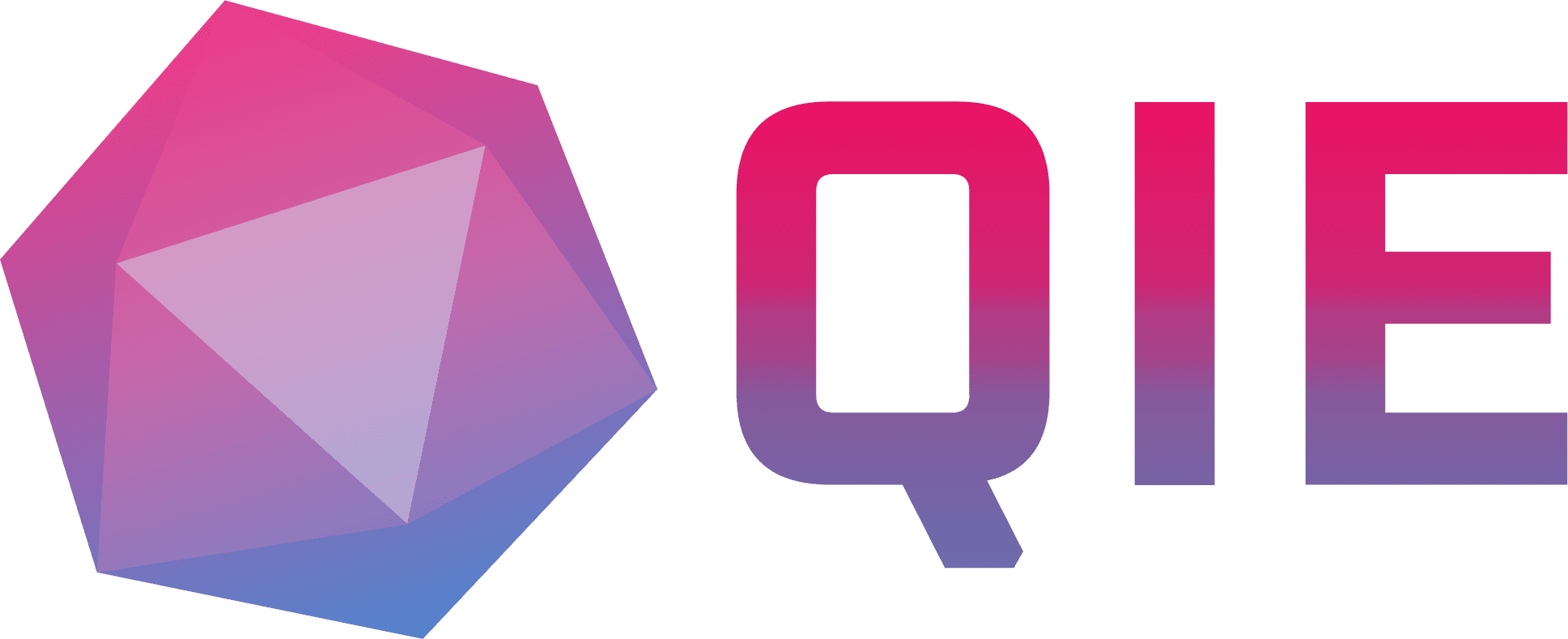As part of our continuous effort to enhance the QIE wallet, we’re excited to announce two powerful new features: Crypto Swap and Adding Network, now available on QIE Wallet for Android. These updates are designed to give you more control, flexibility, and convenience in managing your digital assets.
Before we dive into crypto swaps and the network-adding features on QIE Wallet, let’s cover the basics to build a solid foundation for using them effectively.
Crypto swap is a feature that lets you exchange one cryptocurrency for another directly within your wallet, eliminating the need for exchanges or third-party platforms. This process allows you to trade digital tokens instantly without converting them to fiat currency first, saving you time and reducing fees.
It’s a straightforward and convenient way to swap crypto assets for their equivalent value in another coin or token, all without intermediaries.
With the latest upgrade, QIE Wallet allows users to integrate multiple blockchain networks into their QIE Wallet. This feature lets users select from popular blockchain networks or manually add any network of their choice, giving them flexibility and control over their crypto experience.
With the QIE Network Adding feature, you can easily switch between different networks, explore new opportunities in the decentralized ecosystem, and manage diverse assets without needing separate wallets for each blockchain.
This makes QIE Wallet a versatile and user-friendly solution for anyone looking to maximize their engagement with the crypto world.
QIE Wallet makes it easy to add multiple blockchain networks. You can either choose from popular networks or manually add a network by entering the necessary details.
Open the QIE Wallet App, Select the top icon from the home screen, and click the “Add” Button to open the Add Network section.

To add popular networks, tap the “+” (plus) icon next to the network name.
For this demonstration, we’re selecting Ethereum by clicking the plus icon next to it.

Note: The graphic above indicates that Ethereum has been added to the selected networks on the right side, showing it’s now part of your wallet.
Go to the “Add Network” section and click the “Add Manually” button. Fill in the required details, including the Network Name, RPC URL, Chain ID, and Currency Symbol.
Finally, click the “Save” button to add the network to your wallet.

You can easily switch between networks by clicking the top icon on the home screen and selecting your preferred network from your added options.
For example, to switch to the Ethereum network, simply click on it, and you’ll see all the assets associated with the Ethereum network.

Swapping crypto directly from the QIE Wallet makes it easy to manage all your assets in one place. Since QIE Wallet is a non-custodial wallet, you completely control your crypto — no third party holds your funds.
QIE Wallet makes transactions smooth by supporting swaps from various coins to QIE. Swapping between different tokens and from QIE to other tokens will be available soon.
Open your QIE Wallet and tap the Swap option at the bottom of the home screen.

Select the cryptocurrency you want to swap (From) and the token you’d like to receive (currently QIE by default). Then, simply enter the amount you wish to swap.

You’ll see a swap details page with the swap summary, including both tokens, associate fees, and the total amount of crypto you’ll receive. Confirm the swap by clicking on the “Confirm” Button.
Once confirmed, you can track the status of your swap in the “Swap History” section.

The QIE wallet isn’t just another crypto wallet — it’s designed with you in mind. Here’s what makes it special:
All-in-One Asset Management:
Manage a wide range of cryptocurrencies and blockchain networks all in one place. No need to juggle multiple apps or accounts.Top-Notch Security:
Your assets and personal info are safe with us. We use advanced encryption and security features to keep everything secure and private.Seamless User Experience:
Its clean interface and simplified processes make managing and trading cryptocurrencies straightforward and hassle-free.Innovative Features:
From swapping cryptocurrencies to adding new networks, QIE’s features are about improving your life and crypto experience.Support You Can Count On:
We’re here for you with friendly support and regular updates based on your feedback so the wallet keeps getting better.
By combining these elements, the QIE wallet provides a secure, flexible, and user-friendly solution for all your cryptocurrency needs, making it the ultimate companion for managing your digital assets.
The new Crypto Swap and Adding Network features on QIE Wallet are game-changers for handling your digital assets. These updates make it easy to trade cryptocurrencies and add new blockchain networks — all from one app.
By simplifying these processes and enhancing overall functionality, QIE Wallet empowers you with greater control and flexibility over your crypto investments.
Get in touch with us at Website & Linkedin
Our New Website is Now Live! Explore it for the Latest Updates!